
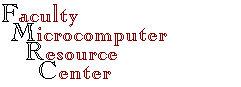
| General questions | Statistical packages |
Database access |
Search |
The resources available include your unit's Graduate Statistical Assistant (GSA); the Research and Instructional Technology Services consultants; your unit's Technology Consultant (TC); and for database issues, the Reference Bibliographers of the University Libraries. The GSA is a paraprofessional, and will refer you to the appropriate professional staff member when the nature of your issues are clearly within their province. Your GSA provides local, on-site consultation during their scheduled hours, which are listed on their personal homepage at the GSA site.
Contact your GSA and he/she will arrange a trial of the software on a specific machine at the Faculty Microcomputer Resource Center.
Research and Instructional Technology Services will provide a licensed copy of one of the three packages they support: SAS, SPSS, and Stata -- to each faculty member who needs that package in their research and instruction. Now that SPSS, Inc. has released their latest version for the PowerMacintosh platform, you should be able to get a copy of any one of these packages for your office workstation from Research Services.
Research and Instructional Technology Services has provided a list of software available to BC community members at academic prices on their website.
An excellent collection of on-line statistical calculators that run in your web browser is available at StatPages.net.
An on-line hyper-textbook for statistics is available from StatSoft.
Talk to your GSA about the package you have in mind and the size of the database files you will actually be using. Most users of large databases create "extract" files which are much smaller and more easily handled than the original data. Your GSA will consult with your TC if enhancements to your desktop workstation are needed.
Two sites that provide a "virtual laboratory" in statistics are the Houston Virtual Laboratories in Probability and Statistics and the Rice Virtual Stat Lab. Both require Java 1.1, which is not available in any Macintosh version of Netscape. Use Internet Explorer 4.5 (available in the Eaglenet Resources folder) to avoid problems visiting either of these sites.
There is also a wealth of information available from UCLA's Statistics Department, including an online consulting service (with the caveat: we don't do homework, and we don't look up specific statistics).
The GSA program has established a GSA Demo Station in the Faculty Micro Resource Center (FMRC), Gasson 10, which contains copies of a number of useful packages and utilities for examination purposes. All full-time faculty members are entitled to a keycard that will enable them to use the FMRC at all hours. Please stop by the FMRC during its staffed hours and see one of the Moderators if you do not already have a keycard (or if you have forgotten your password).
The GSA Demo Station, an iMac system, is equipped with a copy of Stata version 7.0 (with an interface and feature set identical to a Windows version of Stata).
If you would like to try out Stata on your own desktop workstation, ask your GSA for assistance. Stata Corp. will provide you with a 30-day examination license for the full Stata package on request. Your GSA has the installation media and can install it on your system with the license information you will receive from Stata.
The GSA Demo Station also runs VirtualPC, the Windows 98 emulator, and in that mode you may run Stat/Transfer 6.0 for Windows. Stat/Transfer comes with a number of demo files in various formats that will enable you to experiment with translating files among packages. Files placed in the iMac's VirtualPC:SHARED folder will appear on the "F" drive of the PC. Please see below for more information on how you may acquire a copy of Stat/Transfer for your own Windows machine, or use Stata or Stat/Transfer for Unix on the FMRC's system.
The Boston College Committee on Statistics and Methodology, comprised of a number of faculty in different units, are working on a Statistics and Methodology graduate curriculum. Part of this effort involved a Colloquium series that will bring noted researchers to campus each semester for a series of lectures and workshops. For more information, contact Prof. Lisa Feldman Barrett of Prof. Larry Ludlow.
The American Statistical Association's Journal of Statistics Education has a lot of information online. It is not held by any Boston Library Consortium library, but 1993-1998 articles are free online.
Lists of links to statistical organizations and statistics journals are available, courtesy of StataCorp.
Staff members of the GSA program, with the assistance of a number of faculty members and graduate students, have written a statement on this important issue--relating to the responsible and ethical practice of research methods--which is now available. Your comments are welcomed.
Research and Instructional Technology Services provides support for three major statistical packages: SAS, SPSS, and Stata. As noted above, a faculty member is entitled to a licensed copy of one of these packages for their office workstation.
The Student Learning and Support Center in O'Neill Library provides SPSS (base, advanced, regression, and trends) and, as of September 2001, the full version of Stata to users of the facility. If you have needs for other packages or different versions of these packages, please contact Maria Koufos. The configuration of the SLSC for each academic year is determined in early summer, and is not changed during the year.
Boston College participates in the Stata GradPlan, by which students, faculty and staff may purchase Stata software and documentation at significant discounts to the standard academic prices. For instance, the student version of Stata (available for Macintosh and Windows; limited in size of dataset, but not in functionality) is available for $55.00. The full version, allowing unlimited-size datasets, is available for $99.00. For an Stata GradPlan order form, please contact your GSA.
Student versions of other statistical packages are available; please consult Research and Instructional Technology Services' software page for more information.
A list of websites of statistical package vendors is provided by StataCorp.
A Statistical Listserv subscription service is maintained by the vendors of Stat/Transfer. This web page allows you to subscribe or unsubscribe from a number of listservs related to statistical computing.
The Stat/Transfer package is a "Swiss Army Knife" for dataset conversions. It can convert among SAS, SPSS, Stata, Excel, dBASE, ASCII and many other formats, preserving all characteristics of the data in the process, and optionally allowing you to select the variables and/or observations to be transferred. The latter step may be very useful in reducing the size of the dataset to make it more manageable.
Stat/Transfer (version 6.0, released December 2000) is available for purchase at a reduced price of $49.00 per copy for Windows 9x/NT/2000 systems through the Stata GradPlan. Contact your GSA for an order form. You need not purchase any Stata product to take advantage of this opportunity.
Faculty and graduate students may also use Stat/Transfer in the UNIX environment of the Faculty Micro Resource Center (FMRC) system, fmrisc.bc.edu. The UNIX version of Stat/Transfer can operate in a "batch" mode, in which each of a number of files are processed with the same specifications. Contact Prof. Baum for an account on fmrisc.bc.edu.
Every Boston College workstation is entitled to a license for Mathematica, a general-purpose system for applied mathematics that has exceptionally powerful graphics capabilities. It runs on both Macs and Windows, and the vendor maintains a library of user-contributed routines, MathSource. Contact your TC to arrange for installation.
The MATLAB matrix language is available to faculty and graduate students on the Faculty Micro Resource Center (FMRC) UNIX system, fmrisc.bc.edu, in a character-mode environment. Many statistical tools are available in MATLAB, and the user community has provided many more. A broad set of econometric capabilities is provided by the free LeSage Econometrics Toolbox. Contact Prof. Baum for an account on fmrisc.bc.edu.
The RATS econometric language is available to faculty and graduate students on the Faculty Micro Resource Center (FMRC) UNIX system, fmrisc.bc.edu, in a character-mode environment. RATS provides a powerful set of tools for econometrics. Contact Prof. Baum for an account on fmrisc.bc.edu.
The Ox object-oriented matrix language is available to faculty and graduate students on the Faculty Micro Resource Center (FMRC) UNIX system, fmrisc.bc.edu, in a character-mode environment. Ox provides a powerful set of tools for econometrics and simulation. Contact Prof. Baum for an account on fmrisc.bc.edu.
Individual statistical package vendors generally provide access to collections of user-written tools. For Stata, you may access the "STB and User-Written Programs" link in the Help menu of a desktop version of Stata, or issue the command "net from http://www.stata.com" on a UNIX version. The Stata command "findit" will provide links to available materials, whether published in the Stata Technical Bulletin or available from user sites, such as the SSC archive. Material in the archive can be loaded into your copy of Stata with the "ssc" command.
An excellent introduction to using a UNIX system is provided by O'Reilly's Learning the UNIX Operating System (4th ed.), a slim, inexpensive and very readable volume that you will want to keep by your computer. The O'Reilly titles are among the best computer books available for all aspects of UNIX and Linux usage, and may be ordered from their site, Amazon, or BN.com. Many are also available in local bookstores.
Staff members of the GSA program, with the assistance of a number of faculty members and graduate students, have written a statement on this important issue--relating to the responsible and ethical practice of research methods--which is now available. Your comments are welcomed.
An excellent list of FAQs is available courtesy of UCLA Academic Technology Support.
A useful webpage of Resources to help you learn and use SAS is available courtesy of UCLA Academic Technology Support. The UCLA self-paced Learning Modules (including a comparison of the same program in SAS and Stata) may be helpful. Please do not contact UCLA ATS for help! Call on your GSA.
John Havens from SWRI suggests that the following code fragment, run in Alpha SAS, will create a SAS Transport File that can be read by Stat/Transfer:
libname okee 'swri_arch:[archive.public]'; <- substitute your disk and directory filename dokee 'temp:[scratch]gv92tran'; <- substitute output file name proc cport data=okee.gv92 file=dokee; <- substitute input file
The output file, placed on temp:[scratch], can then be FTPd to a system on which Stat/Transfer is available.
Staff members of the GSA program, with the assistance of a number of faculty members and graduate students, have written a statement on this important issue--relating to the responsible and ethical practice of research methods--which is now available. Your comments are welcomed.
An excellent list of FAQs is available courtesy of UCLA Academic Technology Support.
A useful webpage of Resources to help you learn and use SPSS is available courtesy of UCLA Academic Technology Support. The UCLA self-paced Learning Modules may be helpful. Please do not contact UCLA ATS for help! Call on your GSA.
Despite some out-of-date I/T web pages to the contrary, SPSS Inc. is aggressively marketing their new release, Release 10 for Macintosh, with full-page ads trumpeting how well it works on an iMac (or other G3 or G4 Mac system, such as the DT2K "blue and whites", as long as it is upgraded to Mac OS 9.0.4). A SPSS user today should be able to work as effectively (or more effectively) on a Mac version of SPSS than the Windows version.
Once you have opened SPSS, click on Help and run the Tutorial.
Click on Transform then the Compute command on the toolbar. Target Variable is the new variable name (limited to 8 characters). Then click Type in Label to label the new variable. Go to Numeric Expression and combine the variables that you want as your new variable, then press OK. Your new variable will be found at the end of your existing variable set.
Click on Transform then Recode. Click on recode into new variable and move variable to be recoded over to the right. Name and label the new variable. Then click Change. Next goto Old and New Values, put old value in the new value for each variable value, making sure you click Add after each value change. Once this is completed click on Continue and then OK. The recoded variable appears at the end of your data set. Important note: if you recode into the same variable the old variable values will be permanently changed.
Go to Utilities and click on Define Sets. First name your new data subset. Then choose variables for the subset by highlighting and then clicking them into the Variables in Set box. Click on Add Set and then close. Go back into Utilities and click on Use set. Then highlight the set you want to use and move it to the right make sure you remove any existing data sets to the left box and then click OK. Any statistical analysis will now run using your subset. If you want to keep this subset you must press Save.
A program called Stat/Transfer will very effectively perform this conversion, preserving all aspects of the original data set. The program is available for Windows and UNIX systems. Please contact your Graduate Statistical Assistant for more information on Stat/Transfer purchases for Windows, or Prof. Baum regarding its use on UNIX.
A (possibly biased) set of users' opinions on the relative merits of the two packages appeared recently on the Statalist listserv.
Staff members of the GSA program, with the assistance of a number of faculty members and graduate students, have written a statement on this important issue--relating to the responsible and ethical practice of research methods--which is now available. Your comments are welcomed.
'Slide shows' produced by the GSA program that provide an overview of Stata's capabilities are available: Introduction to Stata and Intermediate Stata, each in PDF format. You might also visit Stata Corporation's web site.
If you would like to try out Stata on your own desktop workstation, ask your GSA for assistance. Stata Corp. will provide you with a 30-day examination license for the full Stata package on request. Your GSA has the installation media and can install it on your system with the license information you will receive from Stata.
Excellent lists of FAQs and LFAQs (Less Frequently...) are available courtesy of UCLA Academic Technology Support. You should also be familiar with the FAQs on the StataCorp website, which are often referenced on StataList as providing the answers users need.
A (possibly biased) set of users' opinions on the relative merits of the two packages appeared recently on the Statalist listserv.
A useful webpage of Resources to help you learn and use Stata is available courtesy of UCLA Academic Technology Support. The UCLA self-paced Learning Modules (including a comparison of the same program in Stata and SAS) may be helpful. Please do not contact UCLA ATS for help! Call on your GSA.
A help sheet on using Stata in the Unix or Linux environment is now available from the GSA Program web site.
A very thorough web-based tutorial on the use of Stata for regression has been provided by UCLA ATS as a WebBook, "Regression with Stata." UCLA ATS says "We should emphasize that the book does not teach regression, but gives examples showing how to use Stata for performing regression analysis. Unfortunately, we do not have the staff to answer individual questions on the materials, but we hope that the materials may be helpful and useful to you." For assistance, please call on your GSA.
An excellent web-based tutorial for Stata's survival analysis commands is now available courtesy of Prof. Stephen Jenkins of the Institute for Social and Economic Research at the University of Essex.
Stata (versions 6 and 7) has a search function under the help menu and is able to link into the web for searching a particular topic or command. In version 7, a new command "findit" is the most powerful tool for locating materials. The version 7 executable must be updated to add this feature (via "update query"). In version 6, a less powerful search capability is provided by the "webseek" command.
Stata versions 6 and 7 have a built-in facility that allows you to update, for free, its executable and official ado-files over the Web. You must be connected to the Web to use this facility. At any time, just type "update query" and Stata's web site will tell you whether an update is recommended. No update will be performed unless you request it. When you type "update ado" Stata will automatically download the updated ado-files and install them in the proper locations on your disk. When you type "update executable" Stata will download a new executable, and give you instructions on how it may be manually installed. It is recommended that you "update query" at least once a month; if no updates are available, it will only take a few seconds to learn that.
Stata's commands for accessing external data files are: "insheet" (read delimited ASCII text, but not spreadsheets per se), "infile" (the data can be space-delimited, tab-delimited, or comma-delimited), and "infix" (the data must be fixed column format). A dictionary (.dct) file may be used to specify the location and type of data in fixed format files, or those with multiple records per case. If your data are presently in another statistical package, consider using Stat/Transfer to move the data to Stata with a minimum of difficulty.
The standard version of Stata is currently limited to holding 2,047 variables in memory, and thus cannot work with datafiles with more than that number of variables. As of February 2002, there is a 'Special Edition' of Stata, available at extra cost, that can handle over 20,000 variables (and larger matrices and strings). Many survey datasets contain more variables. Those that have been made available on the web (e.g. the 1998 Survey of Consumer Finances) have been divided into several 'segments', each of which contains fewer than 2,047 variables. To work with one of these datasets, and use variables from more than one segment, you must produce a merged file of subsets. A handout with step-by-step instructions for this procedure is now available.
The efficient addition of one or more group characteristics to an existing Stata dataset is discussed in this FAQ at Stata's web site.
The leading site for user-contributed Stata components is the Boston College Statistical Software Components Archive, known as SSC. The archive contains materials for Stata, MATLAB, RATS, and Mathematica, but is predominantly Stata-related, with over 400 Stata components. You may view and search the archive contents via the Web, but if using Stata, should use the built-in "net install" facility to install these components. A useful set of tools for working with the SSC archive is provided by Stata's "ssc" command.
The Stata Technical Bulletin (STB) was published six times per year by Stata Corporation between 1991 and 2001. Each six issues are reprinted in a single volume of STB Reprints. Volumes 1-9 of the reprints series are available in O'Neill Library at H62.5 .U5.S7. The last issue of the STB is issue 61; the STB was replaced in Fall 2001 with The Stata Journal, a refereed quarterly publication. The SJ will be available in O'Neill Library.
If you can't find the material you need in the archive, take a look at the StataList Archives at HSPH. If you use Stata, you should subscribe to StataList. If you set up your subscription to access the StataList-Digest, you will only receive one email per day from the list.
The first North American Stata Users Group meeting was held in March 2001 in Boston, at the Longwood Galleria. You can access a summary of the meeting and many of the presentation materials...
Here is a page with information about many of the commonly used qualitative data analysis software packages.
This introduction guides you through the process of starting your own data analysis research project using Nud*ist software.
The official homepage of HyperRESEARCH provides an overview and a quick tour. More information on HyperRESEARCH is provided by going over this introduction.
The Qualitative Research Web Ring focuses on qualitative research and is of particular interest to graduate students and faculty who are interested in all aspects of qualitative research. QualPage maintains an up-to-date resource for qualitative researchers. Forum: Qualitative Social Research (FQS) is a multilingual online journal for qualitative research. Notes for a "Five-Part Seminar on Qualitative Research" are available. For Qualitative Research in Social Work, visit this Japanese site.
Qualitative Research E-mail Resources provides a list for a large number of email discussion groups.
The University is a member of ICPSR, the Inter-University Consortium for Political and Social Research, which provides access to hundreds of datasets to the BC community. You may search their website for data useful to you. UCSD's Social Science Data Center provides a very useful annotated guide to the ICPSR website, with search facilities for individual ICPSR studies. BC Libraries provide information on accessing ICPSR datasets. A number of ICPSR studies have already been downloaded, and are accessible over the Web in Stata format. For assistance with these datasets, please contact Research Services.
ICPSR contains a set of datasets deposited by published papers' authors, searchable by the author name or paper title, that are freely downloadable.
The World Bank's World Development Indicators (WDI) dataset contains over 500 measures for most countries of the world and country groups, annual from 1960. The database is fully documented on BC webpages, and data may be easily downloaded in tab-delimited form to your desktop workstation.
DRI's Basic Economics dataset contains over 6,000 timeseries of US economic data at annual, quarterly and monthly frequencies. The database is fully documented on BC webpages, and data may be easily downloaded in tab-delimited form to your desktop workstation. The database is documented in O'Neill Library's reference collection.
CRSP's US Stock Indices dataset contains annual, quarterly, monthly and daily stock indices for NYSE, AMEX, NASD and combinations. Index returns are also available for decile portfolios, sorted by market capitalization and risk. US Treasury and Inflation Indices allow the comparison of equity vs. fixed income returns, and computation of real (inflation-adjusted) returns. The database is fully documented on BC webpages, and data may be easily downloaded in tab-delimited form to your desktop workstation. The database is documented in O'Neill Library's reference collection.
The International Monetary Fund's International Financial Statistics (IFS) dataset contains dozens of annual, quarterly and monthly measures for most countries of the world. The database is fully documented on BC webpages, and data may be easily downloaded in tab-delimited form to your desktop workstation.
An online list, frequently updated, of many economic and financial databases accessible to the Boston College community is provided by the Department of Economics. You may also consult the BC Libraries Research Guide to Economics or their Research Guide to Statistical Sources.
The Economic Time Series Page contains over 100,000 data series, with charts and Excel files for each of those. Data may be easily downloaded to your desktop workstation. A subscription is required to use all this site's services, but a complementary subscription for instructors is available.
The Panel Study of Income Dynamics (PSID) is the longest longitudinal study of family and individual socioeconomic behavior. The data may be downloaded from their website.
The Federal Reserve System's Survey of Consumer Finances (SCF) are cross-sectional studies of individual financial behavior. The most recent (1998) cross-section and its codebook are available on the BC Web. Earlier files may be downloaded from the SCF website.
The FedStats site provides easy access to the full range of statistics and information produced by more than 70 federal government agencies. A related site of interest for government statistics is that of the Council of Professional Associations on Federal Statistics. Also see the BC Libraries Research Guide to Statistical Sources.
The International Relations Research Resources on the Web site provides useful links to a number of sites containing data on counties, regions, governments, development, environment, and international political economy.
A number of datasets are now accessible within the BC network from the database access system on econ.bc.edu. This system, accessible from your web browser, allows you to specify the data you want and download it in tab-delimited ASCII format to your desktop workstation. These files may be easily read by any statistical package or spreadsheet. Several of the datasets are accompanied by Stata programs that will transform the downloaded data into columnar form.
The Stat/Transfer package is a "Swiss Army Knife" for dataset conversions. It can convert among SAS, SPSS, Stata, Excel, dBASE, ASCII and many other formats, preserving all characteristics of the data in the process, and optionally allowing you to select the variables and/or observations to be transferred. The latter step may be very useful in reducing the size of the dataset to make it more manageable.
Stat/Transfer is available for purchase at a reduced price of $49.00 per copy for Windows 9x/NT systems through the Stata GradPlan. Contact your GSA for an order form. (Please note that the fax number on that brochure is now in area code 979, not 409). You need not purchase any Stata product to take advantage of this opportunity.
Faculty and graduate students may also use Stat/Transfer in the UNIX environment of the Faculty Micro Resource Center (FMRC) system, fmrisc.bc.edu. The UNIX version of Stat/Transfer can operate in a "batch" mode, in which each of a number of files are processed with the same specifications. Contact Prof. Baum for an account on fmrisc.bc.edu.
Over 100 datasets useful for statistical coursework, ranging from those with 20 observations to longitudinal datasets with several thousand observations and timeseries with thousands of observations, are accessible in Stata binary format from the Instructional Stata Datasets (ISD) archive on IDEAS. Since Stata can read datasets over the Web, you need not distribute these datasets to your students; you need only give them the URLs, or refer them to the ISD page with the dataset identifier. When they enter the appropriate "use http://..." statement into their copy of Stata, irregardless of platform, from anywhere on the Web, a copy of the dataset will be loaded.
Links to many datasets useful for teaching from all over the world are provided by the Maths Department of the University of Queensland (Australia).